I think my two new favorite online tools are Animoto (still waiting for my education account) and Wordle. Yesterday, I posted about Animoto. Today, I'll give an example of Wordle.
Basically, Wordle takes a bunch of text and puts it into a funky design. The more often a word appears in the text, the bigger it is in the Wordle. You can edit the font, colors, layout and language. You can paste or type text into Wordle, use a URL, or your del.icio.us account and you don't even have to sign up. Here's an example based on the URL
learnteachtech.bl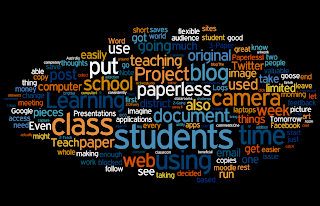 ogspot.com:
ogspot.com:
Yesterday, in AVID class, I had the students brainstorm all the things that they could think of that related to college. Each group did a thinking map with "college" in the middle. I didn't really know what to do with it after that. Then, I saw a Wordle that was already on my wall. I realized that I could type these into a Wordle and print it out using the poster printer.
Here's the Wordle from the College Brainstorming assignment (http://www.wordle.net/):
 I added college a few extra times to make it stand out and be the emphasis of the Wordle. It also took some playing time to get the colors and words the way I wanted them. It worked out well because there were four groups. There were a lot of repeat words which showed the emphasis and student knowledge.
I added college a few extra times to make it stand out and be the emphasis of the Wordle. It also took some playing time to get the colors and words the way I wanted them. It worked out well because there were four groups. There were a lot of repeat words which showed the emphasis and student knowledge.
Once we finish our unit from Get Ready on college preparedness, we'll do this again to show student growth.
I'm going to try this for a brainstorming session in class tomorrow and see what happens. I've never brainstormed into a program like this. Should be interesting.
One limitation to Wordle is that you can not embed the image into your blog or wiki. You need to take a screen shot of the image on screen. On a Mac, you can do this by holding down Apple, Shift and 4. This gives you a cross-hairs that you can drag over your image. When you get the whole image, let go of the mouse. That takes your picture (it saves as "picture#.png)". Then you can upload it anywhere, just be sure to give Wordle credit!
Basically, Wordle takes a bunch of text and puts it into a funky design. The more often a word appears in the text, the bigger it is in the Wordle. You can edit the font, colors, layout and language. You can paste or type text into Wordle, use a URL, or your del.icio.us account and you don't even have to sign up. Here's an example based on the URL
learnteachtech.bl
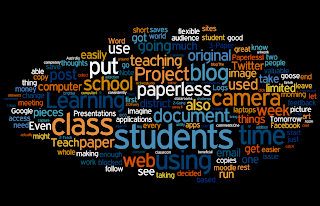 ogspot.com:
ogspot.com:Yesterday, in AVID class, I had the students brainstorm all the things that they could think of that related to college. Each group did a thinking map with "college" in the middle. I didn't really know what to do with it after that. Then, I saw a Wordle that was already on my wall. I realized that I could type these into a Wordle and print it out using the poster printer.
Here's the Wordle from the College Brainstorming assignment (http://www.wordle.net/):
 I added college a few extra times to make it stand out and be the emphasis of the Wordle. It also took some playing time to get the colors and words the way I wanted them. It worked out well because there were four groups. There were a lot of repeat words which showed the emphasis and student knowledge.
I added college a few extra times to make it stand out and be the emphasis of the Wordle. It also took some playing time to get the colors and words the way I wanted them. It worked out well because there were four groups. There were a lot of repeat words which showed the emphasis and student knowledge.Once we finish our unit from Get Ready on college preparedness, we'll do this again to show student growth.
I'm going to try this for a brainstorming session in class tomorrow and see what happens. I've never brainstormed into a program like this. Should be interesting.
One limitation to Wordle is that you can not embed the image into your blog or wiki. You need to take a screen shot of the image on screen. On a Mac, you can do this by holding down Apple, Shift and 4. This gives you a cross-hairs that you can drag over your image. When you get the whole image, let go of the mouse. That takes your picture (it saves as "picture#.png)". Then you can upload it anywhere, just be sure to give Wordle credit!

Comments
Post a Comment